Why should you add burned-in captions to your videos?
Why should you add burned-in captions to your videos?
Burned-in captions are getting more popular among vloggers and social media content creators. But why is that? There are many valuable benefits of captioning videos, like boosting your brand recognizability, providing accessible content and grabbing the attention with your custom captions of viewers scrolling through the newsfeed on mute.
Watching videos on the go
Social media users are often connecting to the platforms with their smart devices when outside with friends or on public transport. Viewers enjoy watching online videos without sound, so captioned videos are getting widely popular on YouTube, Facebook, Instagram and especially on TikTok.
Brand reinforcement
Burned-in captions can be customized to match the content and to stand out from the other videos. The style of the captions like the colour and font type can support your recognizability and strengthen your brand.
Accessibility
A significant percentage of the population has some degree of hearing impairment; burned-in captions allow people to engage with video media without barriers.
Burned-in captions easily with Alrite
The Alrite speech recognition and transcribing application generates closed captions automatedly in seconds from audio and video. It converts the heard speech into read-along text and captions by file upload or through simply pasting the link of the selected online video (YouTube, Facebook, TikTok).
Follow these 5 simple steps to get your burned-in captions fast:
- Upload your video or simply paste the online link to your Alrite account
- The speech recognition app converts the heard speech in your YouTube, Facebook or TikTok video in seconds into text
- Listen & edit the resulted text easily if necessary
- Unleash your imagination: choose from a wide variety of fonts and colours (both font colour and background colour can be given)
- Download the video with burned-in captions in .mp4 and share on your social media
The automatic video captioning and caption burning features are available in the packages with extended functionality (Plus individual, Premium and Professional business) packages.
Try out the basic functions of Alrite for free, then subscribe to the get access to close captioning & burned-in captions.