Video captioning to increase the number of views - now also in WebVTT format
Video captioning to increase the number of views - now also in WebVTT format
More than 100 empirical studies document that captioning a video improves comprehension of, attention to, and memory for the video. Captions are particularly beneficial for persons watching videos in their non-native language, for children and adults learning to read, and for persons who are D/deaf or hard of hearing. What are the benefits of adding captions in sense of enhancing viewership?
What are the benefits of video captioning?
Video captioning is one of the easiest and most effective ways to increase video views. And why is that? Video subtitles increase viewership by 40% and people are 80% more likely to watch a captioned video. This could be for reasons such as not wanting to play a video out loud while in public or for other privacy reasons.
Captions allow for the message to be displayed without forcing the viewer to listen, and they are also a great tool for making your content more accessible. Furthermore, foreign language content can be made easily accessible with translated subtitles to reach a much wider audience.
Which captions format should I use?
Popular social media sites such as Facebook, Twitter and LinkedIn support .srt files, and most online video hosting services such as YouTube and Vimeo allow users to add captions in WebVTT format in addition to .srt. In many cases the formats are interchangeable, but there are some questions to consider before making a final decision. Is it important to set the font, position? Is it necessary to extract metadata from the captions? If the answer to any of these questions is yes, we recommend using the VTT format, as these parameters can be manually added to this file type.
Can I download the video captions in .vtt with Alrite?
Yes, you can. In our new release you can now export the captions in .vtt as well beside of .srt and in .mp4 with burned in captions.

Find the format that fits your workflow: Process your videos with Alrite in seconds and export the high-quality captions automatically generated by the app.
SOURCE: Sage