Principles to follow when creating a web page
Principles to follow when creating a web page
20% of the population has some kind of disability. We created a checklist to help you maintain an accessible website for all your users.
PERCEIVABLEInformation and user interface components must be presentable to users in ways they can perceive.
|
UNDERSTANDABLEInformation and the operation of user interface must be understandable. Identify language of text or subsection of text with a language code. |
|
OPERABLEUser interface components and navigation must be operable.
|
ROBUSTContent must be robust enough that it can be interpreted reliably by a wide variety of user agents, including assistive technologies. Use validated markup. |
|