Data visualisaton - because Big Data is useless unless you can understand it
Data visualisaton - because Big Data is useless unless you can understand it
We have been aware of the significance of Big Data for a while: if you collect the enough amount of data, you can have access to interesting (and at times, crucial) information. In this week’s article, we highlight the fact that it is still not enough to have a big table of data - you also have to know how to use it.
It all started with Big Data…
Big Data is the huge amount of data that is produced day by day by organisations, individuals, intelligent devices or even networks. The practice that puts emphasis on the quantity rather than the quality of data has been around for a few decades - because even if results will be a little bit less precise (since a bigger amount of data means a bigger chance for errors), by analysing the data and the correlations they show, you can still find out much more than with the use of a smaller amount of information.
Let us consider for example a case that happened a few years ago: when the virus H1N1 started to spread in the USA, scientists and researchers started the search for a solution which could show them where the virus is spreading already and where it is likely to show up. They started working with databases of all kinds and sizes. Of course the main source was the maps of the US Centers for Disease Control and Prevention and the search terms that were used at the contaminated areas. But there was a problem with this: when the results came in, it was usually too late to stop the disease.
That means they needed a different solution. In the end, it was Google who had sufficient (and also up-to-date) information available. Earlier hypotheses all tried to locate the virus by looking at search engines’ data on the symptoms of the illness. However, Google tried a different method: they looked at all the areas where the virus had turned up, and they compared them against all the search queries that were used at that particular location. They were successful: thanks to an algorithm, it became clear that there is a combination of different keywords which was specific to nearly all the locations where the illness was just about to arrive.
This way, Google was finally able to determine where the epidemic had turned up, and they could also estimate where H1N1 would be present next. To achieve this, they definitely needed the most data available from all territories examined. Besides that, you need to understand that if we have such a big amount of data, you have to accept that Big Data will not give you the very exact results; there will always be some errors - but this is the field of science where “good enough” is good enough.
How does Big Data save logistics?
If anyone doubts the usefulness of Big Data in logistics, it can be easily demonstrated with one of the well-known examples: UPS drivers (almost) never turn left.
Big Data was a great leap in data analytics: new correlations and connections are surfacing; there are new job titles available (such as a predictive analyst or a data security expert); and thanks to the huge amount of data, you can draw the consequences and make predictions more easily with the help of data you wouldn’t even think of.
What is data visualisation and why is it needed?
You can see from the example above that there was no use of the search terms and the data until they could be understood and processed by an algorithm. Nowadays, when there is a lot of information available (sometimes even more than what you need), it is very important that they be processed in a form which is easily understandable and contain only the data that’s needed for your
Data visualisation helps you do exactly that. According to definitions, data visualisation is the modern form of visual communication. The goal of the field is to produce and study visualisations of data - that means information that had been processed in a schematic form. According to a more modern view, data visualisation does not only visualise the data themselves but sheds light on the connections between them.
Illustrating data in different ways help you get information which would be simply lost without visualisation - or by lacking the appropriate structure and form, the consequences could be drawn only by spending a lot of time and effort on it. Nevertheless, however big the amount of data may be, the correlations can be identified even in a database of millions of data if you use the appropriate visualisation. Moreover, a table or graph that is built up logically is also easily understandable and can be shared with others.
What is good dataviz like?
To create good data visualisation, first of all you need to know what the types of data and the form they are in. You also have to be aware of what the aim of these data is and what you need to communicate with them. You must know the processes and the correlations that lie within the data. If you want an illustration that is informative and to the point, you have to determine which data to draw attention to and which ones to eliminate from the visualisation (as there are too many of them).
When all this is examined and determined, the next step is to decide on the form you should put the data into - since not all types of illustrations are suitable for all kinds of data. It is worth to experiment, since sometimes there is a better solution even if the first one seemed to be the right one.
When it comes to data visualisation, many people forget one thing: an illustration is not made for only one person. So it is also important to provide an explanation with the help of which others can understand your visualisation as well. Of course it is a good thing if the illustration is intuitive and easily understandable, but it is still important to make the data and the correlations obvious for those who are going to use the illustration. So wherever it is needed, you should put an explanation of signs or maybe numerical data onto it.
Good examples of data visualisation
Data visualisation can be done in many ways: you can make tables, graphs or charts, maybe even an informative infographic, too. On HubSpot’s blog, you can find 16 examples of good illustrations; and on the free platform of Tableau, you can get inspiration from the work of even more data fans.
Régens and data visualisation
At Régens we also see how many opportunities lie within database analytics and visualisation, so we have also been experimenting with it quite a lot. We have collected a few softwares which we think are worth a try if we want to deepen our knowledge on this field. We have started to test these tools - we will soon publish a blog post that deals entirely with them, in which we can share our experiences, tips and tricks.